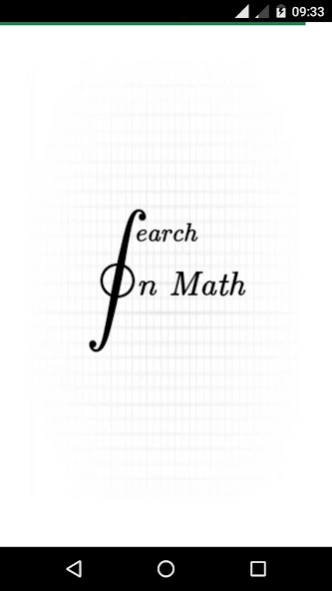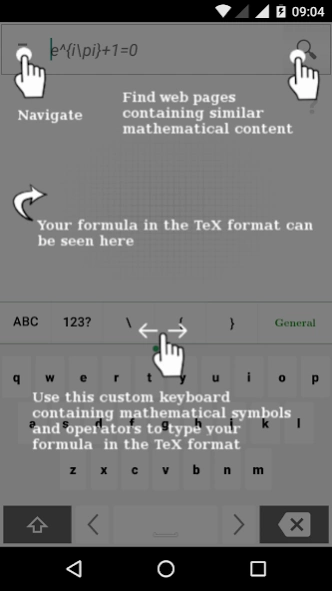SearchOnMath 1.4
Paid Version
Publisher Description
SearchOnMath - Search some of the major mathematical libraries for formulas.
This app allows you to search for formulas in some of the major mathematical libraries. Write your query in the TeX format with the help of a custom keyboard containing the symbols and operators you may need to assemble your formulas.
The symbols are organized into the following tabs:
-Operators and functions widely used in Calculus.
-Relational operators.
-Arrow operators.
-Greek letters.
-Set operators.
-Trigonometric functions and other operators related to Geometry.
-Logical operators.
-Matrices and systems of equations.
-Ceiling and floor functions, dots, etc.
-A mix of more specific operators and functions, some closely related to the areas of Physics and Chemistry.
After creating your formula in the TeX format, SearchOnMath offers the incredible possibility of finding others similar to it in Wikipedia, MathWorld, DLMF, or PlanetMath! Other libraries will soon join them and enrich even more the content delivered by our search engine.
Keywords: Search On Math, SearchOnMath, Formulas, Equations, Wikipedia, MathWorld, DLMF, PlanetMath, Mathematical libraries.
P.S. This app does not search in math content forums.
About SearchOnMath
SearchOnMath is a paid app for Android published in the Teaching & Training Tools list of apps, part of Education.
The company that develops SearchOnMath is SearchOnMath.com. The latest version released by its developer is 1.4.
To install SearchOnMath on your Android device, just click the green Continue To App button above to start the installation process. The app is listed on our website since 2020-10-02 and was downloaded 2 times. We have already checked if the download link is safe, however for your own protection we recommend that you scan the downloaded app with your antivirus. Your antivirus may detect the SearchOnMath as malware as malware if the download link to com.searchonmath.android.app is broken.
How to install SearchOnMath on your Android device:
- Click on the Continue To App button on our website. This will redirect you to Google Play.
- Once the SearchOnMath is shown in the Google Play listing of your Android device, you can start its download and installation. Tap on the Install button located below the search bar and to the right of the app icon.
- A pop-up window with the permissions required by SearchOnMath will be shown. Click on Accept to continue the process.
- SearchOnMath will be downloaded onto your device, displaying a progress. Once the download completes, the installation will start and you'll get a notification after the installation is finished.